2. Click on Account Settings
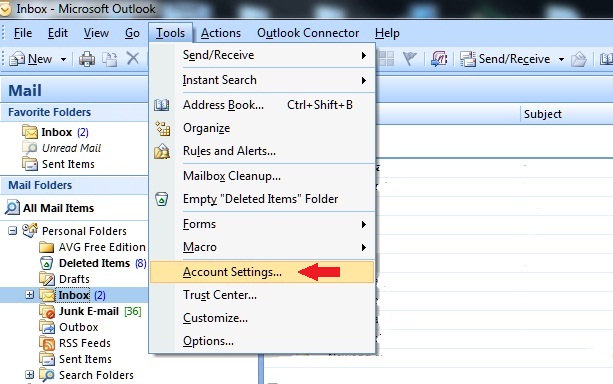
3. Highlight your mail account and click on Change.
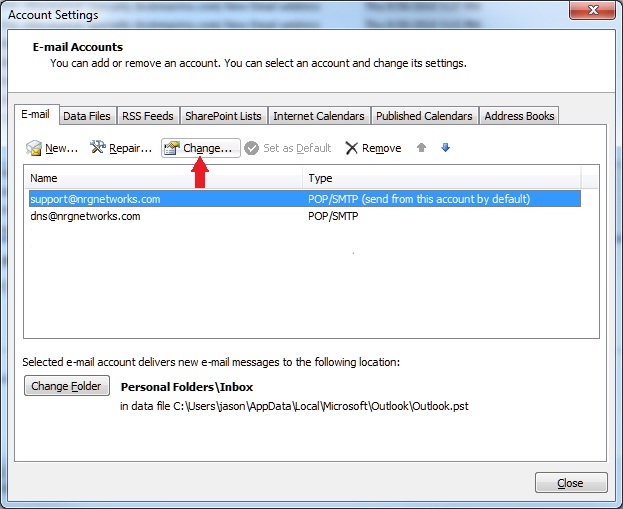
4. Click on More Settings
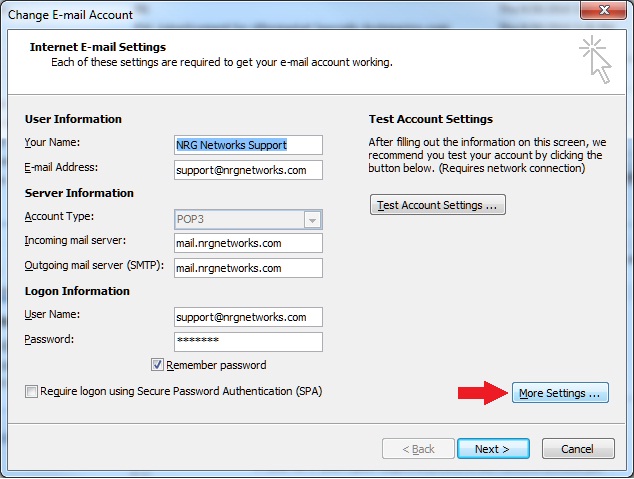
5. Click on Outgoing Server Tab
6. Check the box next to My outgoing server (SMTP) requires authentication
7. Check the radial button that says Use same settings as my incoming mail server
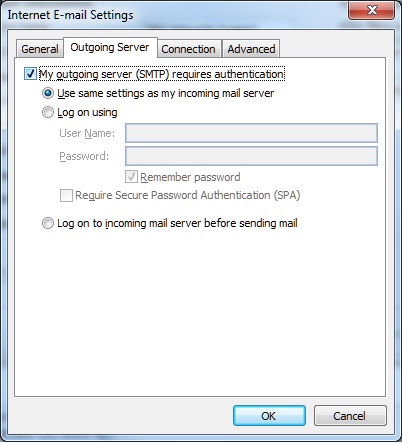
8. Click OK
9. Click Next
10. Click Finish