2. Click on Internet options
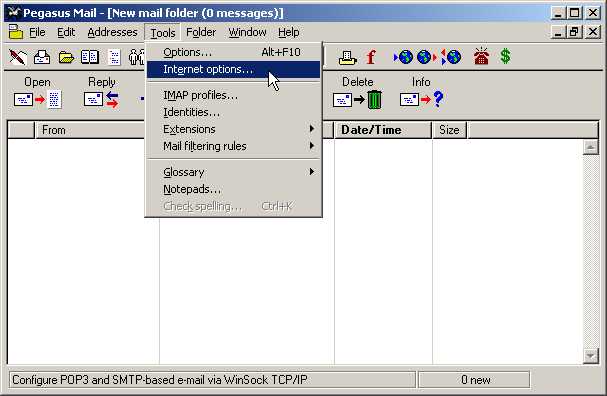
3. Enter your email address

4. Click on the Receiving (POP3) tab
5. Update your POP3 host to read mail.yourdomain.com instead of
yourdomain.com

6. Click on the Sending (SMTP) tab
7. Update you SMTP host to read mail.yourdomain.com instead of
yourdomain.com

8. Click Ok